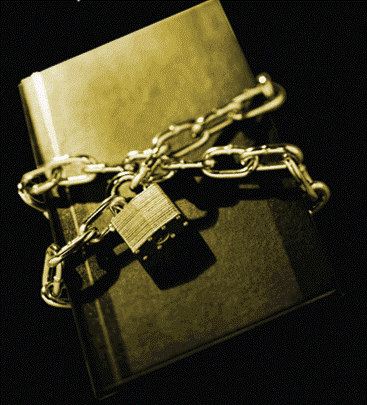Short version: Not only is My Movies by Brian Binnerup the only app to receive five stars, it’s the only app to receive more than three stars!
This is a quick review of eleven Android apps for keeping track of one’s DVD collection. Here are the things I am looking for.
- The ability to search by movie title and automatically add the movie to the database, along with all of its relevant metadata (DVD artwork, year it came out, who starred in it, a plot synopsis, and so on).
- The ability to scan the barcode and automatically add the movie to the database, along with all of its relevant metadata (DVD artwork, year it came out, who starred in it, a plot synopsis, and so on).
- The ability to scan (or manually search and add) a movie collection once, and have every movie in that collection added to the database, along with a note to the effect of “included in [DVD set name]”.
- The ability to manually add a movie to the database, along with all of its relevant metadata (DVD artwork, year it came out, who starred in it, a plot synopsis, and so on).
- The ability to add a note to the movie. In my case, this would often be “filed under [movie name]”, where a particular DVD has multiple movies on it.
- The ability to search for notes attached to a movie.
- The ability to access my collection without an internet connection. Cell phone coverage is spotty in central Virginia, and I want to be able to see if I already own a DVD before buying it, even if I am in a dead spot.
Here is how I tested them.
- I typed in “Ultraviolet” and attempted to search for it by its title so that I could automatically add it and its associated metadata (without having to type it all in myself) that way. This is a pretty popular movie, so it shouldn’t be hard for any app to find. Passing this test provides one point.
- I scanned the barcode on my Alien Anthology Blu-Ray set. This set has the four Alien films as separate Blue-rays in the boxed set. A movie collection app should add all four films to my collection, and add a note to each movie specifying that these movies can be found in the Alien Anthology Blu-Ray set. Passing this test provides one point. (Follow-up: no app automatically added a note indicating where the movie could be found.)
- I scanned the barcode on my Dracula 75th Anniversary DVD set. This set has the original Dracula as well as the Spanish version of Dracula. A movie collection app should add the original Dracula, of course, but it would be nice if the Spanish film was also added to my collection with a note that it can be found in the Dracula 75th Anniversary DVD set. Passing this test provides one point. (Follow-up: no app found the Spanish version of Dracula.)
- I scanned the barcode on my Drive-In Movie Classics 50 Movie Pack DVD set. This is the most serious test: I want to be able to scan this collection once and have all 50 movies added to my collection. This test will separate the professional programmers from the amateurs. Passing this test provides one point. (Follow-up: only one app I tested found the movies in this collection.)
- I manually added the film “Dracula’s Dog“, along with the release date, 1978. Passing this test provides one point.
- Once a movie was in my collection, I added a note to it saying, “Al Leong”. Passing this test and the two below provides one point.
- I searched for “Al Leong” to see if the app would find the note. Passing this test, the test above, and the test below provides one point.
- I deleted the “Al Leong” note. Passing this test and the two above provides one point.
Each app starts with -1 points, and the total number of points it has after testing is the number of stars it has. For example, an app with three points will be rated two stars.
Here are the movie collection apps I tested, and the results.
- Ultraviolet: Title found, and a long list of options are displayed for me to choose. I can choose one or many, and the app will choose them all. It took me a couple of tries to find the version of the movie that I have, but it worked. Pass
- Alien Anthology: The built-in barcode scanner refused to focus. After several attempts, I looked in the settings and found that I could set the app to use my normal barcode scanner. After that, the scanner worked, the app found the Blu-ray collection, and the app added it to my “unshelved” DVD shelf. I could not find a setting to change what “shelf” a newly added DVD was added to. Most importantly, it only added the Blu-ray “Alien Anthology”, and not the actual movies. Fail
- Dracula 75th Anniversary: Movie not found. Fail
- Drive-In Movie Classics 50 Movie Pack: Movie not found. Fail
- Dracula’s Dog: Pass
- Adding “Al Leong” comment to a movie: Pass
- Searching for “Al Leong”: Pass
- Deleting “Al Leong” comment: Pass
- Ultraviolet: Title found, and the app offers a selection of format types for me to pick from (DVD, Blu-ray, digital, etc.). Pass
- Alien Anthology: The app did not find the base product nor the four individual movies. It did find two of the featurettes, but that doesn’t make up for not finding the movies I am trying to catalog. Fail
- Dracula 75th Anniversary: The app found “Dracula”, but it did not find the 75th Anniversary version of the title. It listed numerous versions of “Dracula”, and I just picked one. I am calling this a “pass” anyway. Pass
- Drive-In Movie Classics 50 Movie Pack: Movie not found. Fail
- Dracula’s Dog: There appears to be no way to manually add a movie. Fail
- Adding “Al Leong” comment to a movie: Pass
- Searching for “Al Leong”: Fail
- Deleting “Al Leong” comment: Pass
- Ultraviolet: If there is a way to search for movies by title, rather than by barcode, I do not see it. Fail
- Alien Anthology: “Barcode not found.” Fail
- Dracula 75th Anniversary: Movie found. Pass
- Drive-In Movie Classics 50 Movie Pack: The app found the DVD collection and the correct cover art, but it did not add any of the metadata. It also did not add any of the 50 movies in this collection. Fail
- Dracula’s Dog: Pass
- Adding “Al Leong” comment to a movie: Pass
- Searching for “Al Leong”: Pass
- Deleting “Al Leong” comment: Pass
Movie Manager (from Sort It!) required an inconvenient web site login before I could use the program. That’s really annoying. On the other hand, Sort It! has a number of other collection apps, and the same login works for all of them, so that’s kind of nifty.
- Ultraviolet: Pass
- Alien Anthology: The app found the barcode, but only added the original “Alien” to my library. Fail
- Dracula 75th Anniversary: The app found the barcode, but for some reason added both “Dracula” and “Dracula 75th Anniversary” to my library. It was then that I discovered that the app has no way to delete DVDs from my library. I am failing the app on this test for not being able to delete. Fail
- Drive-In Movie Classics 50 Movie Pack: The app found the barcode, but did not find any of the 50 movies in the collection. Fail
- Dracula’s Dog: There appears to be no way to manually add a movie. Fail
- Adding “Al Leong” comment to a movie: Pass
- Searching for “Al Leong”: Fail
- Deleting “Al Leong” comment: Pass
- Ultraviolet: Pass
- Alien Anthology: The app found the barcode, but only found two of the featurettes in the Blu-ray collection: none of the movies. Fail
- Dracula 75th Anniversary: The app failed to find the movie at all. It found a 2007 version of “Dracula”, and a 2006 movie called “Dracula’s Curse”. Fail
- Drive-In Movie Classics 50 Movie Pack: “No results found.” Fail
- Dracula’s Dog: There is no way to manually enter a movie. Fail
- Adding “Al Leong” comment to a movie: Fail
- Searching for “Al Leong”: Fail
- Deleting “Al Leong” comment: Fail
- Ultraviolet: Pass
- Alien Anthology: The app found the barcode, but only found two of the featurettes in the Blu-ray collection: none of the movies. Fail
- Dracula 75th Anniversary: The app found “Dracula”, but it did not find the 75th Anniversary version of the title. It listed numerous versions of “Dracula”, and I just picked one. I am calling this a “pass” anyway. Pass
- Drive-In Movie Classics 50 Movie Pack: The app thought this barcode belonged to a couple of Adam Sandler movies. Fail
- Dracula’s Dog: Pass
- Adding “Al Leong” comment to a movie:
- Searching for “Al Leong”: Fail
- Deleting “Al Leong” comment: Pass
- Ultraviolet: Fail
- Alien Anthology: “Barcode not found.” Fail
- Dracula 75th Anniversary: “Barcode not found.” Fail
- Drive-In Movie Classics 50 Movie Pack: “Barcode not found.” Fail
- Dracula’s Dog: There appears to be no way to manually add a movie. Fail
- Adding “Al Leong” comment to a movie: Fail
- Searching for “Al Leong”: Fail
- Deleting “Al Leong” comment: Fail
- Ultraviolet: Pass
- Alien Anthology: The app found the barcode, but only added the movie “Aliens” to my library. Fail
- Dracula 75th Anniversary: “No result found.” However, that did take me directly to a form to add the movie manually, so that’s pretty cool. Fail
- Drive-In Movie Classics 50 Movie Pack: The app didn’t find the collection, but it did think this was one of the 50 movies actually in the collection, “Hercules Against The Moon Men”, which is pretty funny. Fail
- Dracula’s Dog: Pass
- Adding “Al Leong” comment to a movie: Pass
- Searching for “Al Leong”: Fail
- Deleting “Al Leong” comment: Pass
- Ultraviolet: This app has the most different ways to enter a new movie of any app I have seen. It failed to find “Ultraviolet” using a title search on Amazon (which is odd), but it did find it on Flixster. Pass
- Alien Anthology: The app found the barcode, but only found the collection itself, not the four individual movies. Fail
- Dracula 75th Anniversary: The app did not find the DVD the first time, but when I searched again in order to copy the error text, it did find it. Pass
- Drive-In Movie Classics 50 Movie Pack: The app found the collection, but none of the individual movies. Fail
- Dracula’s Dog: Pass
- Adding “Al Leong” comment to a movie: Pass
- Searching for “Al Leong”: Pass
- Deleting “Al Leong” comment: Pass
My Movies by Brian Binnerup required a web site login before I could use the program. That annoys me. However, it does provide a tangible benefit: you can share your movie collection between devices, including Iphones and Windows desktops.
- Ultraviolet: Found the movie and gave me a dozen or more options to choose from. These all included cover images, so it was very easy to find the correct one. Pass
- Alien Anthology: Found the collection, and offered a list of movies to choose from, which included all four of the Alien movies as well as the two featurettes. The one thing I wish it had done was put checkboxes so that I could add all of them at once rather than having to scan the barcode over and over again. Pass
- Dracula 75th Anniversary: Found the correct version of Dracula. It didn’t find or offer the Spanish version, but neither has any other app. Pass
- Drive-In Movie Classics 50 Movie Pack: Found the DVD collection with the correct cover art (which most apps have not done), but also displayed the movies in the collection. Here is an example where those checkboxes I mentioned would really come in handy! Pass
- Dracula’s Dog: Pass
- Adding “Al Leong” comment to a movie: Pass
- Searching for “Al Leong”: Pass
- Deleting “Al Leong” comment: Pass
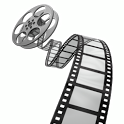 My Movies (by CamelDroid) ☆☆☆☆☆
My Movies (by CamelDroid) ☆☆☆☆☆
The user interface for this CamelDroid app is terrible. The buttons are super-tiny, which makes them hard to see and hard to touch, and they are placed right under or over a much larger banner ad.
- Ultraviolet: There appears to be no way to search for movies by title. Fail
- Alien Anthology: Found the anthology, but not the movies. Fail
- Dracula 75th Anniversary: Didn’t find the movie. Fail
- Drive-In Movie Classics 50 Movie Pack: Found the collection, but none of the movies. Fail
- Dracula’s Dog: Pass
- Adding “Al Leong” comment to a movie: Pass
- Searching for “Al Leong”: Fail
- Deleting “Al Leong” comment: Pass
Conclusion:
Not only is My Movies by Brian Binnerup the only app to receive five stars, it’s the only app to receive more than three stars! Frankly, I am surprised how bad most of these apps are: four out of the eleven received no stars at all. My Movies has a “pro” version that costs $5.99. Seeing how much better it is than its competition, that seems like a bargain to me.
![[x]](/images/sigil_md.jpg) Blackmoor Vituperative
Blackmoor Vituperative